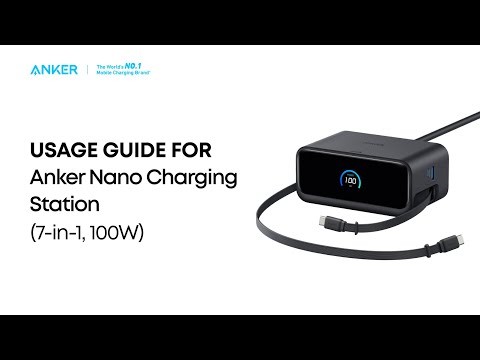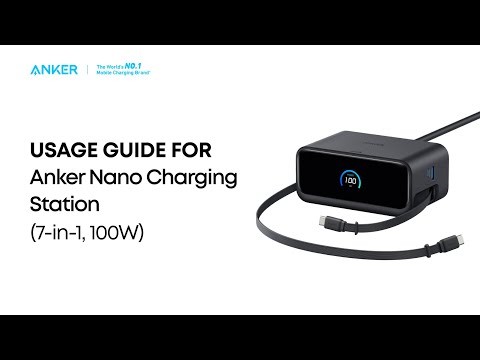Anker Charging Station (7-in-1, 100W) USER GUIDE (A91C4)
Overview

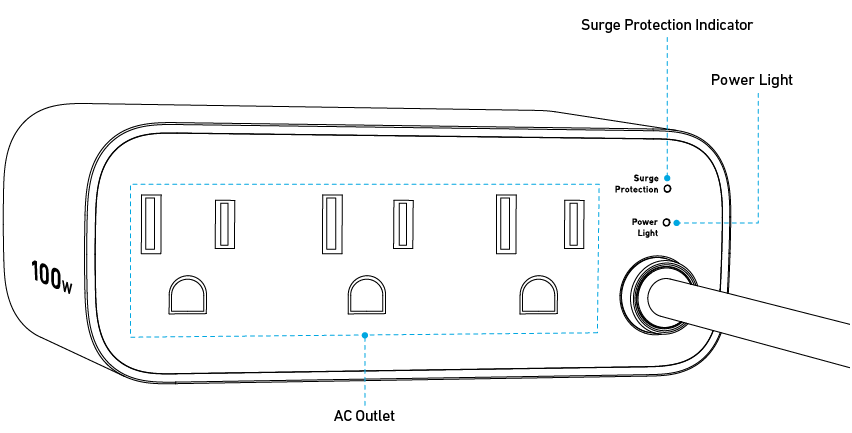
Using Your Product
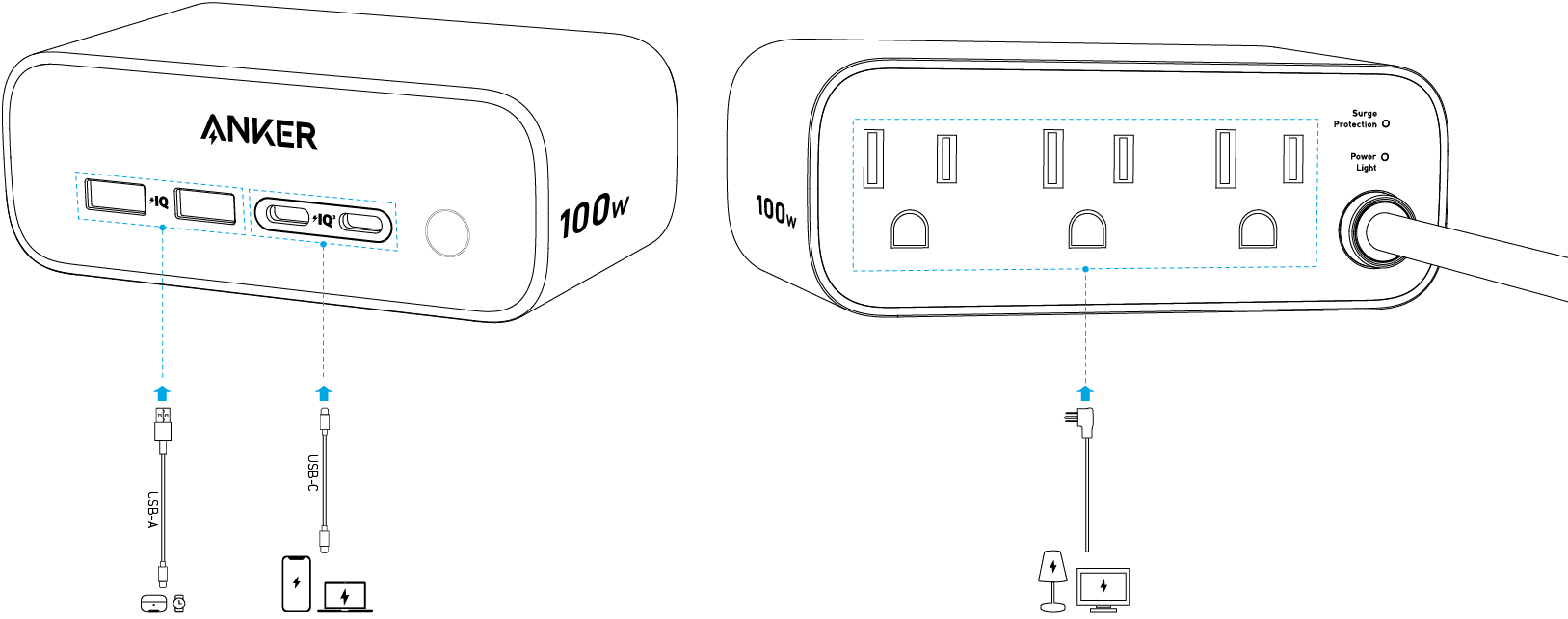
•When the charging station is connected to the power outlet, the power light and surge protection indicator will all illuminate in white.
•Warning: The temperature of the bottom surface of the product may be high when charging for a long time. Please do not touch the bottom surface for more than 1 second.
•For normal use, ensure the four foot pads are placed firmly against the desk.
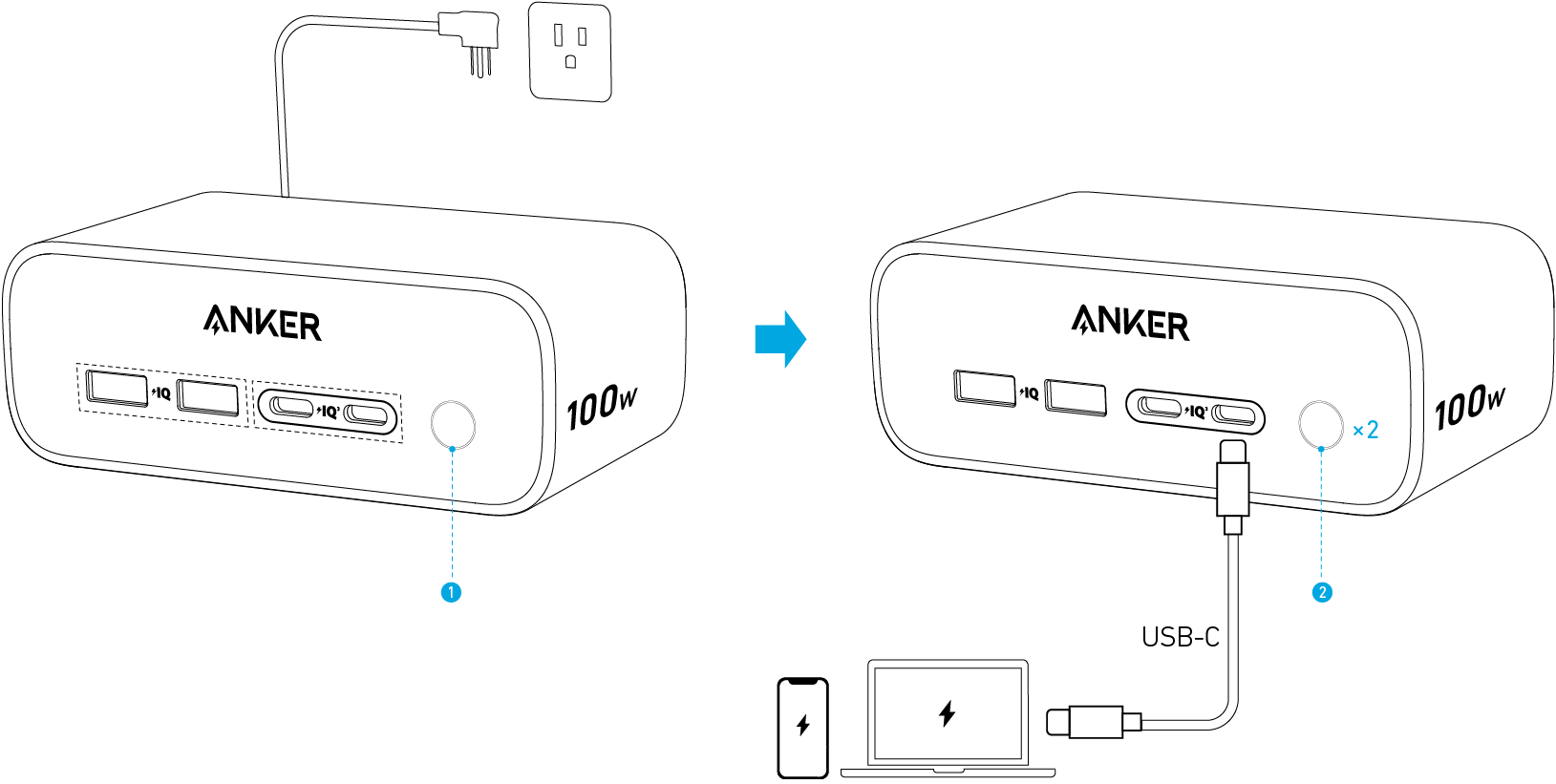
①Indicator: Automatically turns on when connected to a power outlet.
②The indicator flashes white twice and then turns steady white when a device is connected to the USB-C port.
Specifications
|
Electrical Rating |
125V~, 60Hz, 10A |
|
AC Output |
1000W |
|
Single-Port |
USB-A 1 / A 2 Output: 5V USB-C 1 / C 2 Output: 5V |
|
Two-Port |
USB-C 1 + USB-C 2 Output: 67W Max + 30W Max or 45W Max + 45W Max USB-C 1 / USB-C 2 + USB-A 1 / A 2 Output: 67W Max + 12W Max USB-A 1 + USB-A 2 Output: 12W Max |
|
Three-Port |
USB-C 1 + USB-C 2 + USB-A 1 / A 2 Output: 45W Max + 30W Max + 12W Max USB-C 1 / USB-C 2 + USB-A 1 + USB-A 2 Output: 45W Max + 12W Max |
|
Four-Port |
USB-C 1 + USB-C 2 + USB-A 1 + USB-A 2 Output: 45W Max + 30W Max + 12W Max |
Note: The built-in USB module supports an input voltage of 100V-240V~, 50-60Hz.