Anker Power Strip (4-in-1) USER GUIDE (A9143)
Overview
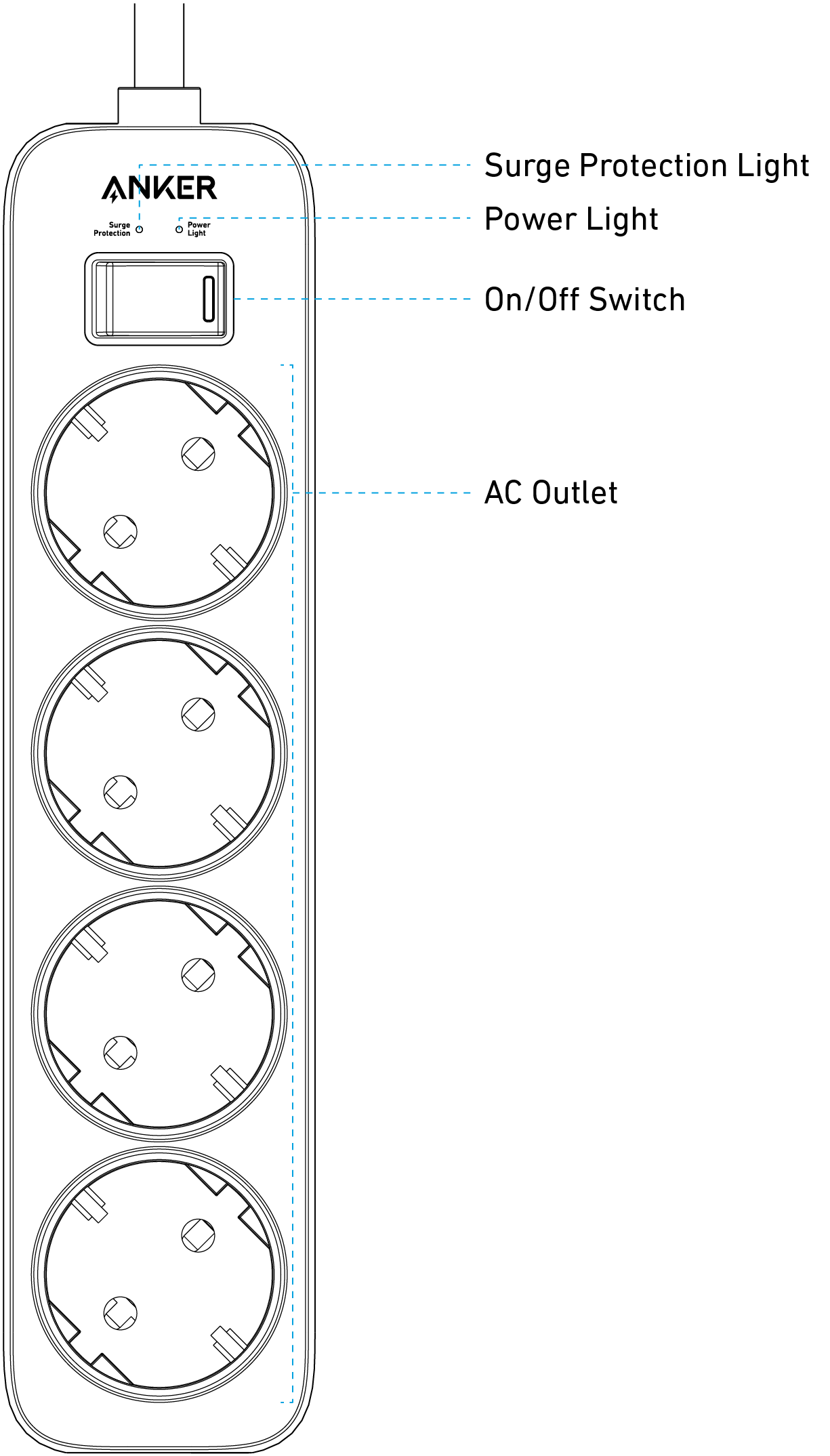
Using Your Power Strip
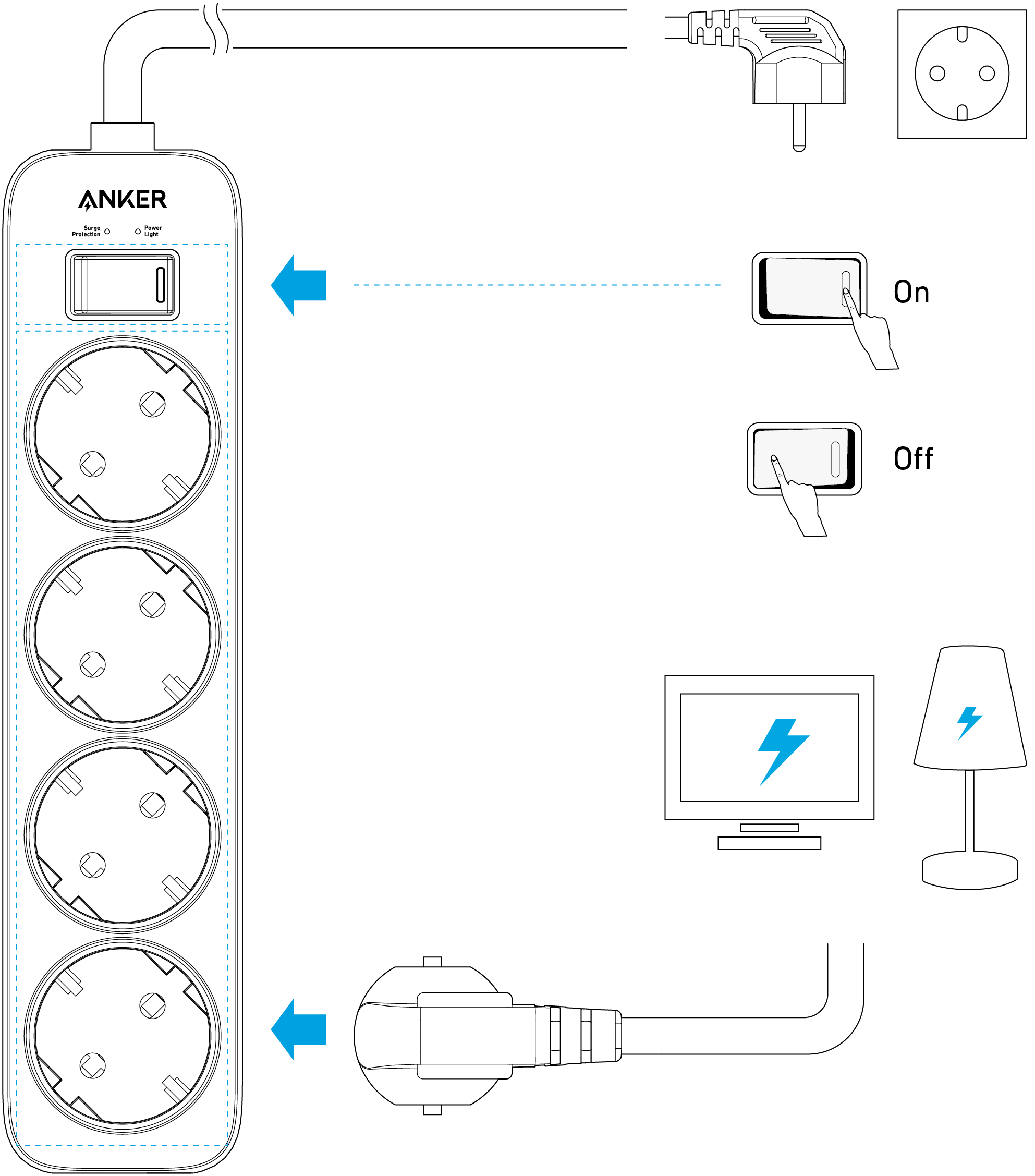
When the switch is turned on, the Power Light and Surge Protection Light will turn white.
Tip: The surge protection feature can protect your computers, smartphones, and other electronic equipment against voltage fluctuations, surges, and spikes. If the Surge Protection Light is off, it indicates that surge protection is not functioning normally.
Specifications
|
Electrical Rating |
250V~, 50/60Hz, 16A |
|
Surge Energy |
300J |
|
Size |
229.6 x 53.8 x 40mm |
|
Cable Length |
1.8m |
Customer Service

Bahrain, Kuwait, The Sultanate of Oman, Qatar, UAE, Yemen, Saudi Arabia, Egypt:
support.mea@anker.com
(From Monday to Friday we reply within 24 working hours)

(UAE) +971 8000320817 Sun-Thu 09:00-18:00
(Kuwait) +965 22069086 Sun-Thu 08:00-17:00
(KSA) +966 8008500030 Sun-Thu 08:00-17:00
(Egypt) +20 8000000826 Sun-Thu 08:00-17:00



