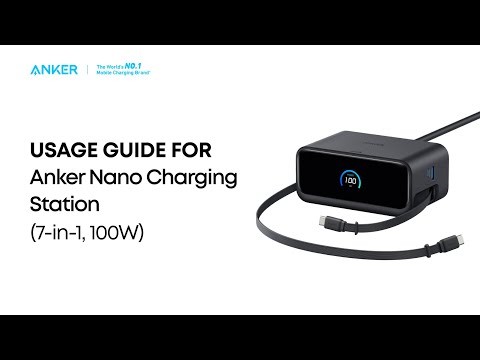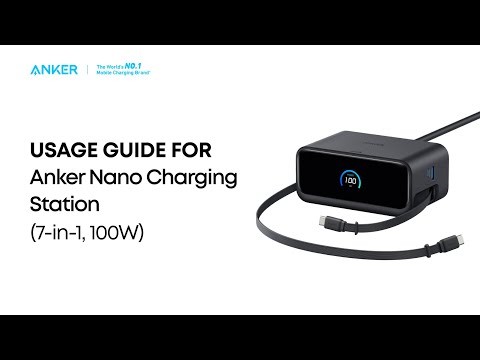Q1: Why does the power shown on the screen seem lower than the device’s actual charging capability?
A1: Charging power dynamically adjusts based on the device’s battery level. When a battery reaches a high state of charge (usually above 80-90%), the built-in battery management system (BMS) reduces power input to prevent overheating, overvoltage, or long-term wear. This is a standard safety mechanism found in lithium battery systems and typically ends in a low-power “trickle-charge” phase.
Q2: Why is the retractable cable so short?
A2: The built-in retractable USB-C cable measures 2.3 ft (0.7 m), which suits most desktop and home office setups. If you need more flexibility or distance, you can use your own longer cable (3.3 ft / 5 ft / 6.6 ft) with the USB-C or USB-A ports provided.
Q3: Why doesn’t the cable tip automatically align with the magnetic suction point?
A3: The cable tip connects magnetically to the side of the main unit. If it’s positioned too far from the magnet, it may not snap into place immediately. To connect properly, gently press the cable tip toward the housing to align it with the magnet.
Q4: Why does the power shown on the screen fluctuate while charging?
A4: Fluctuations may occur if the connected device is drawing variable power. For example, during background app activity or system load changes. After a short time, as the device stabilizes, the displayed output power should remain steady.
Q5: Why is charging interrupted when I plug in or unplug another device?
A5: The charging station uses a dynamic power distribution system that reallocates power when new devices are connected or removed. This rebalancing may cause a brief pause in charging for other devices. This is normal and helps optimize power delivery across all ports.
Q6: Why does the charging station get hot during use?
A6: Heat is a normal byproduct when converting AC to DC power, especially during high-speed charging. Just like a person warms up during exercise, the charger generates heat when working at high efficiency. As long as it’s within safe operating limits, this does not indicate a fault.
Q7: Why doesn’t the screen display charging status when using the AC outlet?
A7: The screen only shows charging activity for the USB (DC) ports. AC outlet usage is not reflected on the display. This is by design and does not affect charging performance.
Q8: Why are fingerprints so visible on the screen?
A8: The screen has a high-gloss finish, which may show fingerprints more easily. Use a soft, slightly damp microfiber cloth (like one for eyeglasses) to wipe the screen. Avoid using alcohol or harsh cleaners, which may damage the surface.