Charging Your Phone or Tablet
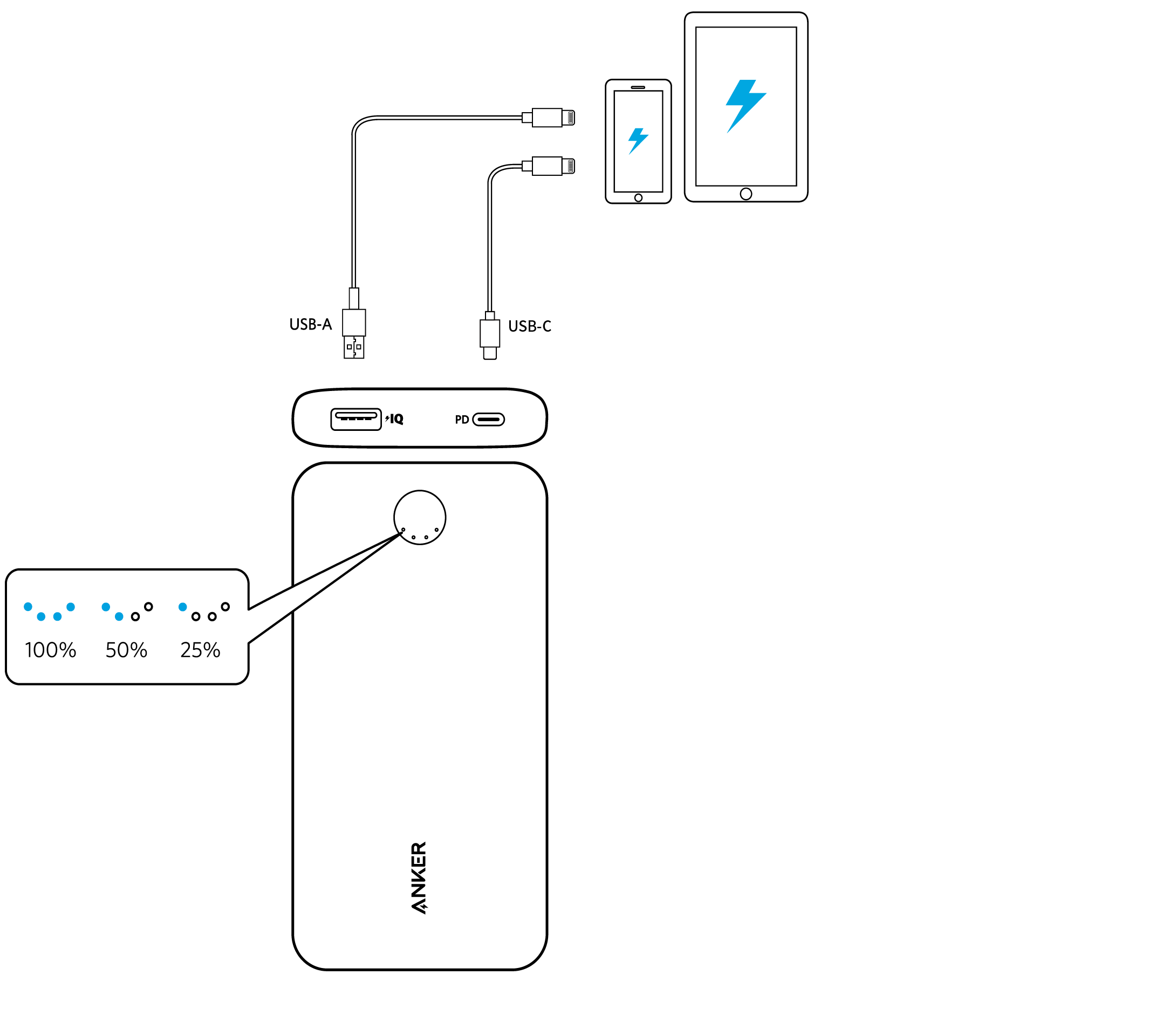
Charging Your Bluetooth Earphones or Smart Watches
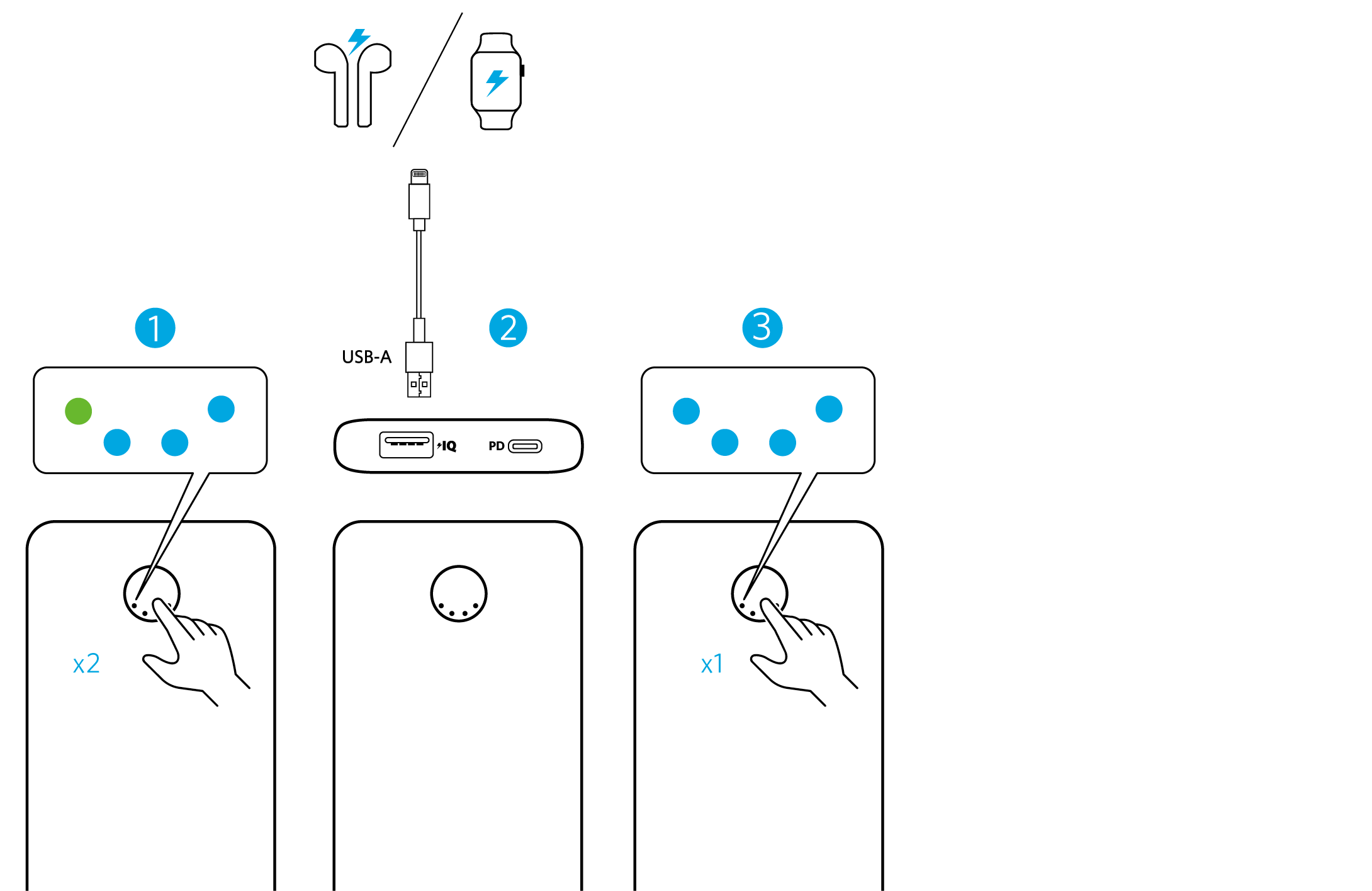
① Enter “trickle-charging” mode: Press the power button twice or press and hold for 2 seconds. The LED indicator will turn green.
② Charge your devices recommended for smart watches or Bluetooth earphones.
③ Exit “trickle-charging” mode: Press the power button once again.
Recharging Your PowerCore
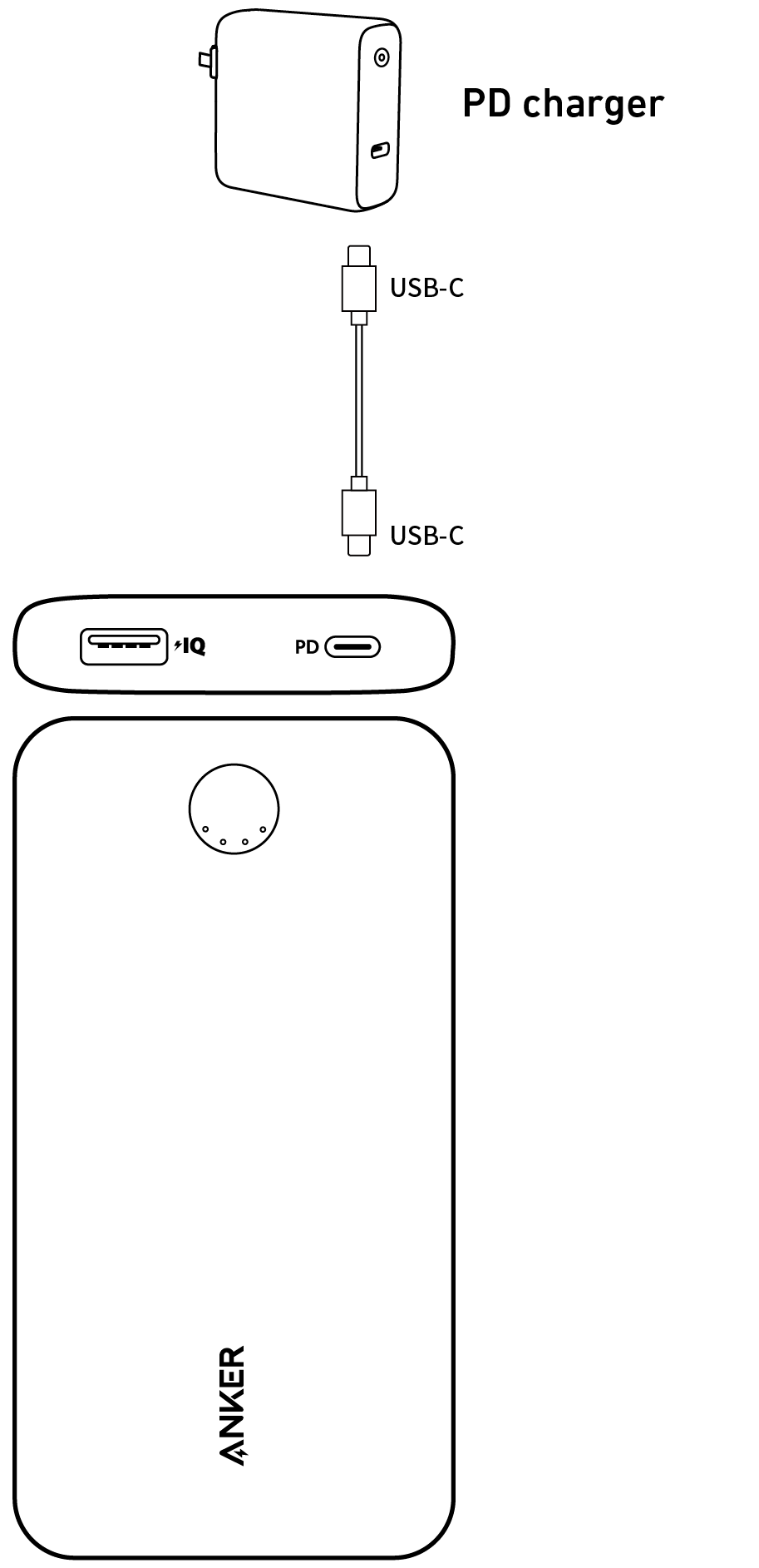
 Recharge your PowerCore via a PD charger ( not included).
Recharge your PowerCore via a PD charger ( not included).
Specifications
|
Cell Capacity |
20,000 mAh |
|
USB-C Input |
5V |
|
USB-C Output |
5V |
|
USB-A Output |
5-6V |
|
Total Output |
5V |






