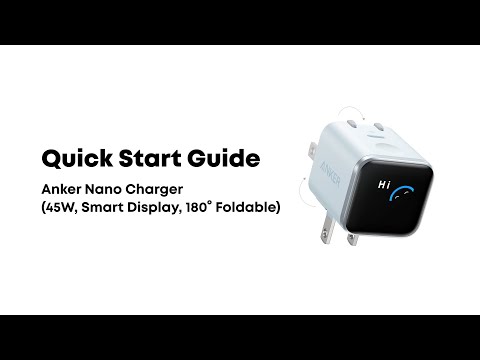While using the power bank, you might wonder "How to Charge Low-Current Devices" and "Why the USB-A Port Shows Output Without Connected Devices"—both of these are related to the power bank's Trickle Charging Mode.
The USB-A port displays an output arrow and 0.0W even when no device is connected. This is not a product defect but a feature associated with Trickle Charging Mode, which is indicated by a small dot in the display corner.
Trickle Charging Mode Behavior
1. When activated without a connected device, the USB-A port maintains a 0.0W output for 2 hours.
2. Double-press the power button to deactivate. The mode concludes 2 minutes after deactivation.
3. After unplugging a device, a 0.1W output may continue for 2 minutes to complete the charging process.
Note: To charge low-current devices such as earbuds and handheld fans, activate Trickle Charging Mode.
Understanding Trickle Charging Mode
Trickle Charging Mode is specifically designed for low-power consumption devices, such as earbuds, Bluetooth earphones, and smart wearable rings. It provides a regulated, low-current output (less than 0.5A) to maintain stable charging, bypass automatic shutoff mechanisms designed for larger devices, and safely support small electronics requiring minimal power.
How to Use
• Enable / Disable: Double-press the power button to toggle Trickle Charging Mode.
• Visual Indicator: A status dot will appear on the display when enabled and disappear when disabled.
• Auto-Shutdown: This mode automatically turns off after 2 hours if no interaction occurs.
Additional Notes
• Minimum Current Threshold: The battery requires connected devices to draw at least 30 – 90mA to continue operation.
• Compatibility Alert: If a device's power requirement falls below this minimum threshold, the charging process will not start.
• Model Confirmation: Check your specific Anker power bank's product page to confirm support for Trickle Charging Mode.