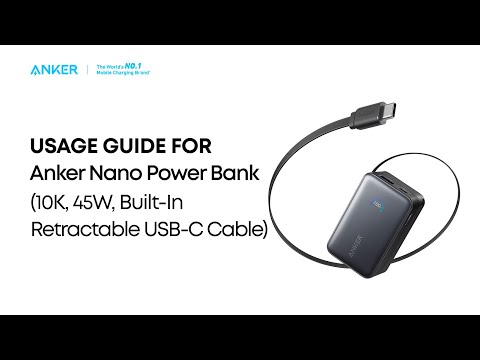Not charging other devices:
Try the following troubleshooting steps and see if the problem persists:
- Use another charging cable
- Try charging another device
Cannot be recharged:
Try the following troubleshooting steps and see if the problem persists:
- Try another good tight wall outlet
Hot issue:
Try the following troubleshooting steps and see if the problem persists:
- Try another device
- Try another cable
- Try another wall outlet
Abnormal charging/Intermittent charging/Dead:
Try the following troubleshooting steps and see if the problem persists:
- Reset the power bank by plugging both ends of the cable into the input and output port of the battery at the same time for 3-5 seconds
- Recharge and discharge the battery again to see if everything works properly
- Try another device and cable
Slow charging:
Try the following troubleshooting steps and see if the problem persists:
- Try another cable
- Try another device
- Make sure the fast charging technology of your device and the power bank is the same
Product Discharge quickly when in use:
External batteries normally give only 60%-70% of their capacity to other devices. Approximately 30%-40% of the battery capacity is used up by the power bank itself for the circuitry to actually generate the charge to the device it's trying to charge. These efficiency problems affect all electronic devices no matter which brand you are using, and a fully recharged Anker PowerCore Fusion 5K shall generally be able to give at least 1 charge to an iPhone 12 with a 2815 mAh battery (the usable capacity is 3000 mAh) and 10K capacity power banks can provide 2 charges to an iPhone 12 (the usable capacity is about 6000 mAh).
Try the following troubleshooting steps and see if the problem persists:
- Try to charge your device in power-saving mode (not being used) to see whether it helps
- Try another cable
- Try with other phones/devices
Product discharge quickly when not in use:
Try the following troubleshooting steps and see if the problem persists:
- Unplug the USB C to lightning cable if you plug one into the USB-C PD port of the PowerCore when not in use. Please note that the USB C to lightning cable includes a special chip, which this PowerCore will detect, and the PD port of the PowerCore will continue to output even though no device is connected to the lightning cable
- Please try recharging the battery to full, then unplug any kind of cable from the PowerCore for several days to see if it helps.
If all of the steps above cannot help you locate and resolve the problem, please contact us for further assistance. Briefly mention the steps that you’ve already tried for a faster solution.