Anker Power Bank (30W, Fusion, Built-In USB-C Cable) USER GUIDE (A1636)
Checking the Battery Level
Press the button once to turn the screen on or off.
/image/A1636_UGLINK.png)
1. Recharging
2. Remaining Battery Percentage
Charging Your Devices
Charge your devices via the built-in USB-C cable or USB-C port.
Battery Mode
/image/A1636_UGLINK1.png)
Charger Mode
/image/A1636_UGLINK2.png)
Recharging Your Power Bank
Three ways to charge the power bank:
1. Plug it into a power outlet;
2. Charge via the USB-C port;
3. Charge via the built-in USB-C cable.
/image/A1636_UGLINK3.png)
Specifications
|
Cell Capacity |
5,000mAh |
|
Input |
USB-C Cable : 5V USB-C: 5V AC: 100V-240V~ 50-60Hz 1.5A |
|
Output |
Battery Mode: 5V Charger Mode: 5V |
|
Total Output |
Battery Mode: 15W |




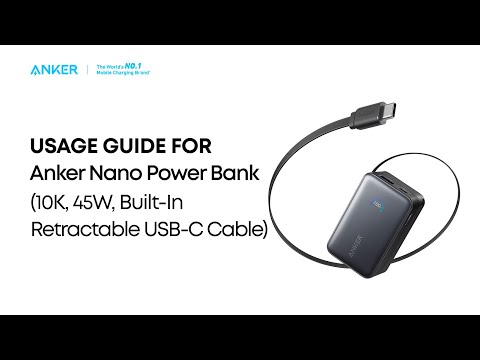
/image/1.png) 2.1A
2.1A 

