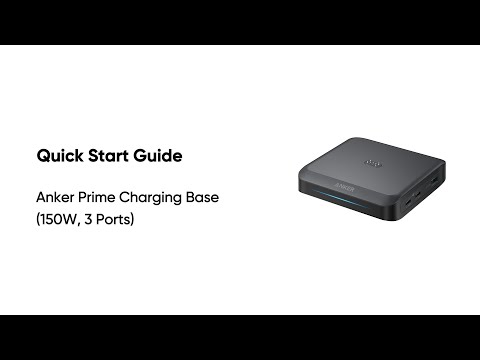Q1: Do I need to log in to the Anker app account to use this product?
A1: All product features can be used without logging in (guest account). However, if you need to upload logs for troubleshooting, you must log in first.
Q2: What should I do if Bluetooth pairing fails?
A2: When multiple Bluetooth devices are nearby, pairing may fail.
- Make sure Bluetooth is enabled on both your phone and this product, and place them close together.
- Move to an area with fewer Bluetooth devices and try again.
- Press and hold the button for 7 seconds to reset Bluetooth, then try again.
Q3: What should I do if Wi-Fi network configuration fails?
A3:
- Make sure Bluetooth is turned on. The charging base must pair with your phone by Bluetooth before Wi-Fi setup.
- Confirm the network is 2.4 GHz. The charging base supports 2.4 GHz only, not 5 GHz.
- Check if the Wi-Fi signal is stable.
- Verify the Wi-Fi name and password. Both the Wi-Fi name and password are case-sensitive and space-sensitive.
Q4: What should I do if the firmware update fails?
A4:
- Make sure the network connection is stable. Keep the product close to your phone and leave the Anker app open until the update finishes. The update process usually takes 7 to 10 minutes.
- Do not turn off Bluetooth, charge other devices, or touch the button of the charging base during the update.
- If the update still fails, contact Anker customer support. You can also upload logs in the app's Settings menu to help the development team troubleshoot.
Q5: Why doesn't the app show cable and protocol information when both USB-C2 and USB-A ports are in use?
A5: Because the USB-C2 and USB-A share the same circuit, cable and protocol information cannot be displayed when both ports are used at the same time. If only USB-C2 port is used, the information shows normally.
Q6: Why doesn't the app show protocol information when the USB-A port is in use?
A6: When the USB-A port outputs 5V, the charging base cannot read protocol information for some devices due to protocol limits. When the output voltage is not 5V, the information shows normally.
Q7: Is it normal for the power display to fluctuate when charging or unplugging devices?
A7: It is normal for the current to fluctuate within a certain range during charging. When a device is unplugged, the charging base redistributes power to the remaining devices. This may cause temporary power fluctuations, which is also normal.
Q8: Why can't the single-port output reach 140W?
A8:
- First, confirm that your device supports 140W input power. Both the charger and the device must support 140W to reach the maximum output.
- Charge with the USB-C1 port. The USB-C2 port and USB-A port do not support 140W charging.
- Charging speed may be reduced appropriately when your device becomes too hot, especially during long use. Try charging in a cool environment (32 - 77°F / 0 - 25°C) and pause use of devices that are charging.
- Charging power also changes with battery level. When the battery exceeds 80%, charging power decreases automatically to protect battery health.
- When charging a 16" MacBook Pro, the required cable depends on the chip model. For M1 and M2 models, only use a USB-C to MagSafe 3 cable; for M3 and M4 models, you can use either an EPR (140W / 240W) USB-C to USB-C cable or a USB-C to MagSafe 3 cable.
Q9: Why can't the output reach 150W?
A9: Only Anker Prime Power Bank (26K, 300W)—Model A110A supports 150W charging through the Pogo Pin connector.
Q10: Is it normal for the charging base or connected devices to feel warm during charging?
A10: It is normal for devices to generate heat during power transfer, especially during long charging sessions or when using your phone for gaming or video streaming. Devices with metal casings may feel warmer to the touch because they are designed to dissipate heat more efficiently. Use the product in a cool, well-ventilated place (32 - 77°F / 0 - 25°C) and pause use of devices that are charging.
Q11: Is it normal for the charging base to feel warm even when no devices are connected?
A11: Yes. The product has Bluetooth and an indicator light, which stay active by default and increase power use. This can make the product feel slightly warm to the touch. To lower power use, press the button once or use the Anker app to turn off the indicator light.
Q12: Why do the readings in the App differ from those on a power bank or third-party tool such as POWER-Z?
A12:
- Display differences are normal. Both the charging base and the power bank may show readings with a slight delay.
- Each device measures power in a different place—at the output port, the battery cell, or the device input. Cable aging and transmission losses can also affect results.
- The power bank's display only shows one decimal place.