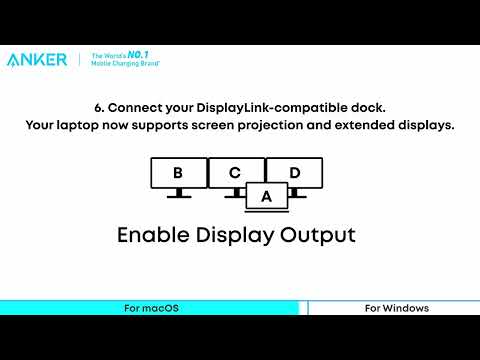Please follow these troubleshooting steps:
1. If you are using a Windows laptop, please download the necessary drivers for this device from the following link: https://www.realtek.com/Download/List?cate_id=585.
2. Test with a different laptop to confirm if the issue is specific to the initial setup.
3. Connect your network cable directly to the laptop's Ethernet port to verify stability of the internet connection.
4. Try a different Ethernet cable or network router to isolate the issue.
5. Disconnect the dock from your laptop and all connected devices for at least 5 minutes, then reconnect everything after rebooting your laptop to test if the issue has been resolved.