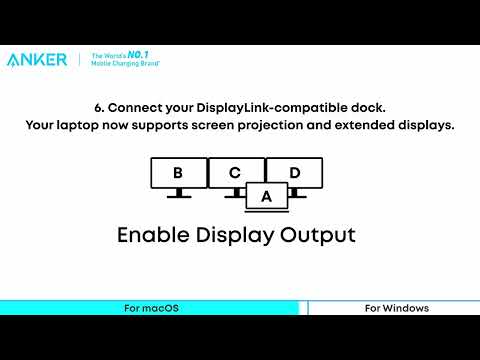-
Plug In Power: Connect the AC power cord to an outlet. The digital display will turn on.
-
Connect Your Laptop: Use the included USB-C to USB-C cable to connect your laptop to the upstream port on the dock. This port is labeled "Computer" or marked with the computer icon.
-
Install the DisplayLink Software:
- Download the Installer: For the best performance and compatibility, download the DisplayLink software for your operating system (Mac or Windows).
- Mac Users (Set Permissions): After installing the software, Mac users must also go to System Settings > Privacy & Security > Screen Recording. Then locate DisplayLink and toggle it on. This is required to allow the dock to display your screen content. Rest assured—your personal data will not be recorded or shared.
- Make sure the DisplayLink Manager app is running on your Mac.
-
Complete Setup: The first time you use the dock, you'll be prompted to select a display language (English /German / Japanese / Chinese). After that, you can connect your monitor, keyboard, mouse, USB drives, and other devices to the remaining ports on the dock.
If you have any questions, please contact Anker Customer Support for further assistance.