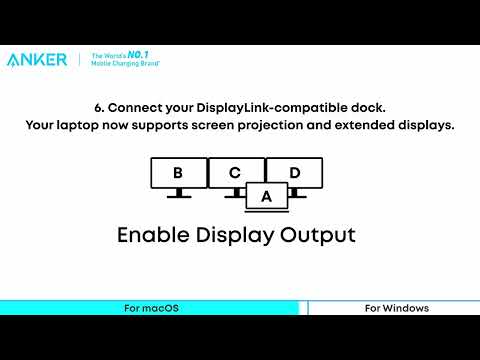Please note the following:
-
To charge your laptop, use the included USB-C to USB-C cable to connect it to the dock's dedicated USB-C upstream charging port.
-
The front USB-C port is only for charging devices up to 100W and for data transfer. It does not support video output.
-
Dell laptops use a proprietary charging system. When using non-Dell chargers, a low speed charging warning may appear. However, as long as your Dell laptop's power requirement is below 140W, the dock will still charge it at full speed.
If you have any questions, please contact Anker Customer Support for further assistance.