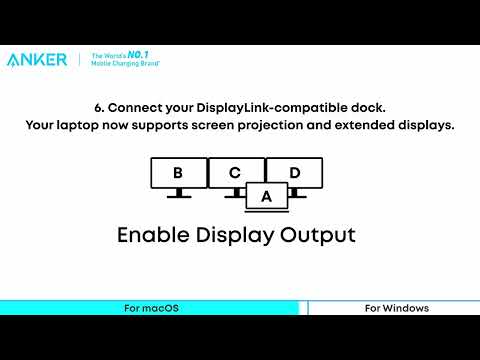It is important to note that the front USB-C ports only support data transfer and charging. They do not support video output, so you cannot connect a monitor to these ports.
If your monitor still isn't displaying, try the following steps:
-
Check that the DisplayLink software is installed and running while the dock is connected to your MacBook.
-
Fully uninstall the DisplayLink software, then download and install the latest version.
-
Make sure your laptop's USB-C port supports data transfer speeds of 10 Gbps or higher. Slower ports may cause performance issues when connected to the dock.
-
Verify that Screen Recording permissions are enabled on your MacBook during the DisplayLink installation. This is required for full monitor functionality.
-
Test the dock using a different laptop.
-
Try using a different HDMI or DisplayPort cable.
-
Check that all cables are securely connected to the dock and monitor.
If all of the steps above cannot help you locate and resolve the problem, please contact Anker Customer Support for further assistance. Briefly mention the steps that you’ve already tried for a faster solution.