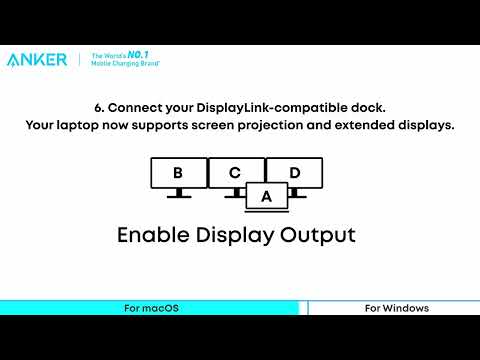Please try the following steps:
-
Unplug the dock from your laptop and disconnect all connected devices. Wait at least 5 minutes. Then, restart your laptop and reconnect the dock.
-
Use the included USB 3.1 Gen 2 cable to connect the "Computer" port on the back of the dock to your laptop. Alternatively, try a different USB 3.1 Gen 2 cable.
-
If your MacBook prompts you to allow the dock to connect, select "Allow." If you previously selected "Don't Allow," go to System Preferences > Privacy & Security > Screen Recording, find DisplayLink, and enable it.
-
Try a different dock or a different laptop to test if the issue persists.
If all of the steps above cannot help you locate and resolve the problem, please contact Anker Customer Support for further assistance. Briefly mention the steps that you’ve already tried for a faster solution.